If you don't know it yet, Microsoft is currently holding one of his biggest event this year: the MMS. Hundreds of technical conferences about Windows 8, version 2012 of Sccm, Scvmm, Scom, Scsm and so on delivered by cutting hedge engineers in the land of Las Vegas.
Best of all: all this science can be watched online freely at this page.
If like me, you travel every days, you'll surely love to back up some of this content for an offline viewing, Don’t you???!!...
Here is how to do it:
- First, download GetAsfStream from here.
- You will also need Google Chrome at some point. I'm sure you can achieve the same result with another browser, but if you want to get the job done fast, give Chrome a try it's really an amazing tool.
Install Chrome and GetAsfStream. Launch both and go to the MMS session page with the browser (you need to login).
Choose a session to watch, when the video start, go to the chrome menu (the screw key), select tools and then tool for developer.
A window at the bottom of Chrome will popup. Click on Resources and in the tree-view expand Frame > (Server.nxp) > ShowFloorFrame > (Server.nxp) > Other
The video file is just here with that WMV extension.
To catch it, right click to open it in a new tab, copy the URL from the address bar then GetAsfStream should fire asking if you want to download the file :
Before processing, remove the “S” from the “HTTPS” word in the URL
Click Add, then click the red button
The download start… enjoy life, enjoy MMS, you’re done!!!

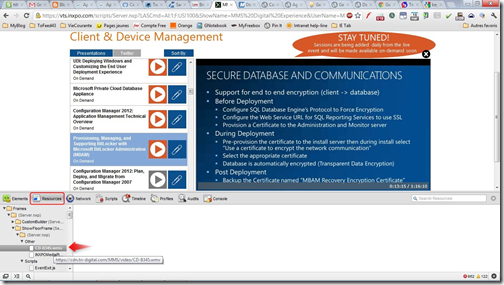
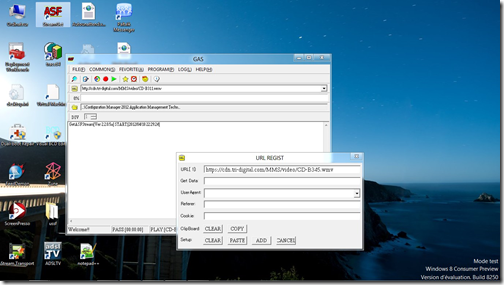
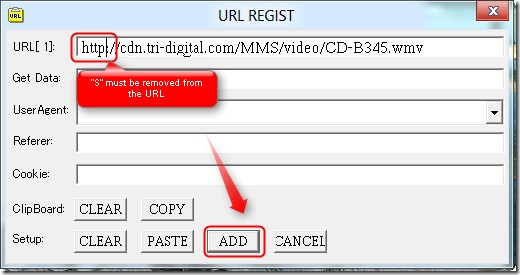

Aucun commentaire:
Enregistrer un commentaire